
Despite significant progress with COVID vaccinations in some parts of the world, many companies hopes for in-person meetings before late 2021 have faded. Many of our clients have already made the decision that live gatherings are not safe until at least late this year.
But strategic planning still must be done. It is a significant challenge to plan virtually, due to another of 2020’s “gifts” to the business world: Zoom fatigue.
Whether this is the first time or 100th time you’ve heard of Zoom fatigue, it needs no definition. Videoconferencing is all we have to work with right now to do strategic planning. This article will give you some very practical ideas for getting done what needs doing in your organization using your company’s video platform of choice.
The Source Of Our Dozens of Virtual Planning Strategies
Our marketing strategy consulting firm has been developing and evolving our virtual planning capabilities for several years. Even before the pandemic hit, corporate clients were increasingly asking for on-demand/virtual consulting and training content.
This gave us a significant amount of virtual planning experience over those that played catchup in 2020. Based on a hypothesis of what worked best in our live training sessions over the past 40 years we’ve come up with dozens of strategies for facilitating dynamic virtual planning sessions. The following are 5 of our best practices.
Spice Up Your First Couple of Virtual Sessions With Role-Playing
Every plan has a set of target customers. But how many of your planning meeting discussions are based on unstated assumptions about customer needs? Or worse, how often do your planning teams immediately start discussing strategies and actions without talking about customer needs at all?
When we start a series of virtual planning meetings with clients, the first couple of sessions are all about the customer and markets. Different team members are assigned to role-play various stakeholder and customer types. Any “internally-focused” statements or thinking are gently but consistently called out.
This works to offset Zoom fatigue because it is a different discussion than typical planning meeting dialogue. More importantly, it focuses the upcoming strategy discussions on the source of all business success: understanding customer needs and seeking to fulfill them better than the competition.
In Virtual Planning Meetings, Have Every Participant “Touch the Ball”
Ever ask for team input during a planning discussion and hear crickets? It’s even easier to hide during a video-conference than it is in person. We’ve found an effective way to get everyone involved in virtual sessions early and often.
Provide provocative pre-session “thinking” resources and make it clear that any team member may be called on to summarize their thoughts during the virtual session. There’s more video, audio and written content available than ever for this purpose. If you need something and can’t find it, just contact us. We have an extensive library of strategic marketing resources.
For example, if the next planning meeting topic is about evolving customer needs in your market, find a short article like this one and ask everyone to spend 5 minutes reading it prior to the session.
Randomly ask 1-2 team members at the beginning of each meeting some questions about the content. What are the relevant issues that can be applied to your strategic plan? This practice is simple, doesn’t take long, and gets each session started off with a key component of lively and productive meetings: interaction.
Focus Your Virtual Planning Sessions On Insights — And Don’t Be Afraid to End The Session Early
The opposite of the “cricket problem” mentioned above is pontification. Do certain team members seem to dominate planning discussions? Just hearing these voices getting warmed up for a long-winded monologue can send other participants into “checkout” mode.
We’ve found the following technique works extremely well in streamlining planning discussions. People are told at the beginning of the planning process that they will be continually asked three questions to keep the conversation on topic. What is your insight? What is the implication of your insight? And, what are you proposing to do about it?” We call it the “what, so what, now what” technique.
It works incredibly well, and people are not put off by it. It turns out that even the most verbose team members experience meeting fatigue, and appreciate the help in getting to the point.
This approach has the effect of streamlining the discussions so much that some planning meetings will actually end early. So don’t artificially extend it! You will earn more attention for future meetings, and deep gratitude for respecting people’s time.
Funny Videos and Cheesy Games Invite More Interaction in Virtual Planning Sessions
Business collaboration expert Dick Axelrod says that the first 5 minutes and last 5 minutes of a meeting are the most important. Two simple ways to start well is to play a related, funny video at the beginning of every session, and to “gamify” the proceedings.
For example, in our competitor analysis planning sessions, many participants can underestimate their rivals. So we play this older video at the beginning. Everybody laughs, a few people comment, and the proper tone is set for the discussion.
Instituting a game to spice up the planning meetings is something participants look forward to. We like to reward a “star of the day” after each meeting, awarding an inexpensive prize. It’s usually given to the person who provided the best insight during the session, using the what-so what-now what technique described above.
We are always pleasantly surprised how hard people will fight for that $1.50 award! Not only does it lead to better insights, it fosters smiles and engagement and seems to never get old.
In The Last 5 Minutes of Your Virtual Session: Link, Link, Link Until You Are Blue In the Face
Axelrod says that the last 5 minutes of a meeting are key because they provide an opportunity to tap into a key source of team motivation: a sense of progress towards a worthy goal.
This is more challenging over several virtual planning meetings as compared to the live multi-day planning meetings of the past. A sense of progress can be harder to see because virtual planning is more spread out over time.
That’s why the planning lead or facilitator must communicate clear linkages from one meeting to the next. What did we accomplish today and how does that feed into what we’ve already done, and what we are going to do next?
It’s crucial to end meetings by describing these linkages, but it must happen throughout the planning meetings as well. For example, when a team member suggests a strategy, the facilitator should ask, “how does this relate to the customer needs we identified earlier in our planning process?”
You’ll have to communicate these planning connections more often than you think. But doing this well leads to a sense of growing momentum as the planning process goes on, rather than a sense of impatience for the end.
These are just a few of the dozens of insights we’ve gained from helping teams plan virtually since early 2019. If you would like to discuss more of them, drop us a line.
Try 1-2 of these best practices and see how they combat the Zoom fatigue that results from the “same-old” meeting flows. We are confident that you’ll find these ideas extremely useful, productive and engaging for your team as you build or revise this year’s strategic plans. Let us know how it goes!
 Tom Spitale
Tom Spitale